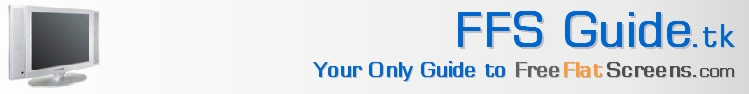Referral Link Spotlight
Are you new to the FreeFlatScreens program? Would you like to get your own free flatscreen TV or monitor? If so, please consider supporting the donators who help make the FFS Guide possible.
Click Here To Open a FreeFlatScreens Account
Interested in seeing your own link here? Click here to find out how!
The Instruction Manual:
Congratulations on finding the FFS Guide and our famous Instruction Manual! Here is where we reveal, from start to finish, how you can get your own flatscreen for free! Before starting...
- Make sure that you have a mailing address in the United States. If you do not, I apologize, but you are not eligible this offer.
- Please use the most recent version of the Microsoft Internet Explorer web browser. Many people have reported having issues with certain browsers, such as Opera and Firefox. If you do not use Internet Explorer, you may end up with account problems and page errors during this process.
- Consider keeping The Instruction Manual open in a separate window so that you may follow along.
Now, go to the FreeFlatScreens website and make an account. Please support those who donate to the FFS Guide by clicking their referral link located in the Spotlight (the top right corner of every page).
When making an account, you will be asked to choose the flatscreen TV or monitor that you would like to receive. If you can't decide, don't worry because once you are registered, you will be able to change your mind as many times as you want. You will then be asked to take a short survey. Simply answer "No" to each of their questions.
Afterwards, check your email. You will receive an email from [email protected] with a verification link (screenshot). Click this link to activate your account, then return to the website.
Go to the page that says "Your last step! Participate in any one (1) of the offers below to be eligible to receive your free Flat Screen!" In order to receive your flatscreen, you are required to complete an offer and have your account "credited." (More information about account crediting follows.) The offer that you should select depends mainly on whether or not you have access to a Credit Card...
- If you DO NOT have a Credit Card:
[Please note: The eBay offer is no longer available at this time. Gratis Internet has determined that too many people have been using it to get fraudent referrals. However, I will leave the eBay instructions up should the offer return.]
AOL for Broadband and AOL with Musicnet: Now that the eBay offer is no longer available, consider either the AOL for Broadband offer or the AOL with MusicNet offer. Though you do not need a credit card for either of these offers, you are required to provide a bank account number. After signing up for their free 45-day trial and receiving credit from FreeFlatScreens, simply cancel by calling 1-800-827-6364. Your bank account will not be charged. If you decide to do either of these offers, please note that it is not necessary to download their software, or even use AOL!
eBay: Sign up for the eBay offer. Click on the button and you will be redirected to eBay.com. Register for a new account. In order to prevent eBay from asking you for a credit card number, don't use an address from a "free" email service such as Hotmail or Yahoo. Addresses provided by your ISP, school, or organization should work well. If you do not have an email address from a non-"free" service, try one of these:
Once you have created your new eBay account, you will be sent an email with a verification link. Click the link to activate your account.
Afterwards, return to eBay.com and log into your new account. Place a bid on any item. It is important to note that you do not actually have to win the auction, you just have to bid on the item and not be immediately outbid. If you want to bid on something and NOT win it, I recommend bidding $10 on a PlayStation 2 console or an iPod.
After you enter a bid amount and press the "Submit" button, look to make sure that a green checkmark appears, along with the message "You are the current high bidder." If a red X appears with a message saying that you have been outbid, please find a new item to bid on. In order for you to get credit for completing this offer, you must be the highest bidder of an auction, even if it is only for a minute.
Please note that even if you already have an eBay account, you must sign up for a new one through FreeFlatScreens to complete the offer. Using your previous account will not work.
- If you DO have a Credit Card:
AOL for Broadband and AOL with Musicnet: Consider completing the AOL for Broadband offer or the AOL with MusicNet offer. Simply sign up for their free trial, then cancel after your FreeFlatScreens account is credited. Their toll-free number to call when canceling is 1-800-827-6364. Your credit card will NOT be charged. If you decide to do this offer, it is not necessary to download their software, or even use AOL!. This offer is one of the most popular.
Video Professor: Another good offer worth considering is the Video Professor. This offer costs $6.95 when you sign up, but you get your money back when you call them and cancel. As with the AOL offer, simply sign up, wait until your account is credited, then call them and cancel. Their toll-free number is 1-800-525-7763. Completing the Video Professor offer gives your account instant credit which means that you will not have to wait the approximately two days that the other offers require you to wait. (More information about account crediting follows.)
Infone: This could quite possibly be the offer that everyone has been looking for. Infone is a service that offers directory assistance to the US and Canada. When you sign up, your first five calls are free, but, like AOL and many other offers, you do not have to use their program if you don't want to. The best part about Infone is that even though you need a credit card, there is no need to cancel after you sign up. Just don't use their services and you will never be charged! If you would still be more comfortable canceling your services, they do have toll-free numbers you can call: 1-888-411-1111 or 1-877-477-7900.
Netscape Internet Service: The Netscape Internet Service offer works in exactly the same way as the AOL with MusicNet offer. Simply sign up for their free one-month trial, wait for your FreeFlatScreens account to be credited, then cancel. Their toll-free number is 1-866-541-8233.
Ancestry.com: Another offer that also gives your account instant credit is Ancestry.com. Simply sign up for their free 14-day trial. After receiving credit for completing the offer, call their toll-free number, 1-800-262-3787, to cancel. Just like all of the other offers, your credit card will not be charged.
Stamps.com: Sign up for Stamps.com's free four week trial, during which you will be able to print USPS stamps from your computer. You will receive free postage, a Stamps.com Supply Kit, and access to Stamps.com's services. After you receive credit for the offer, call their customer support line toll-free at 1-888-434-0055 and cancel your account. Your credit card will not be charged once you cancel.
Blockbuster Online: If you have ever heard of Netflix, then you already know about the services offered by Blockbuster Online. Signing up for their two-week free trial allows you to rent an unlimited number of DVDs, with free shipping both ways. If you cancel before the trial ends, your credit card with not be charged. Canceling can be done at Blockbuster Online through their "My Account" link. FreeFlatScreens.com states that "To be eligible you may not cancel during your free 2 week trial. Upon completion, you will receive credit instantly." Thus, unless you are interested in Blockbuster Online's services, you may want to select another offer.
Real Rhapsody: This 14-day trial offer is quite popular because it is a Napster-like music-downloading program that you can actually use. Just like the AOL offers, you do not have to download the program to complete the offer, but the advantage of downloading Real Rhapsody but who wouldn't want to streaming free music! You may cancel your trial by accessing your RealNetworks account at Real.com and going to the "Manage My Membership" options on the "My Account" page. Still, if you would rather cancel by talking to a real person, their toll-free number is 1-888-768-3248. And like all the other offers, your credit card will not be billed.
eFax Plus: Signing up for a 30-day free trial of eFax Plus gets you your own local fax number and the ability to send and receive faxes from your desktop. After receiving credit for completing the offer, you may cancel by calling their toll-free number at 1-800-958-2983, or by using their "Contact Customer Service" feature in the "Help" section. The trial is free and your credit card will not charged for completing this offer.
Please note that the offers listed here are not the only ones that are available. However, they are the most popular and are the ones that have worked for many many people. Gratis Internet also has other affiliates with different offers if you are interested in something not listed here. If a certain offer that you would like to complete is not listed, it may be temporarily unavailable. All of the offers are in a "rotation" and are constantly coming and going. Simply try again later.
After completing an offer, just sit back and relax. When I first completed an offer, my FreeFlatScreens account was credited in two days. Your account may be credited in about the same amount of time, more quickly, or more slowly. People have had varying experiences. With its recent increase in popularity, FreeFlatScreens make take a little longer to credit your account, but if you completed everything correctly, there should be no problems.
You might be wondering, "How will I know when my account credited?" You will get an email from [email protected] with a subject line of "You have completed an offer at FreeFlatScreens.com!" and a message saying "Congratulations, you just received credit for completing the ____ offer!" (Fill in the blank with whatever offer you completed.) When you login to your own FreeFlatScreens account, you will find that the offer that you completed is checked off on the page that tells you to complete your "last step."
While you are waiting, tell your friends about the FreeFlatScreens.com website, and have them sign up and complete an offer too! There is a section in the FreeFlatScreens site called "Refer Friends" that is perfect for letting them know about this great program!
If you completed either the Video Professor or the Ancestry.com offer, you should not have to wait very long because your account should be credited instantly (or almost instantly).